The June release concentrated on a few quality of life features making it even easier for our users to get things done.
A simple change to make work more efficient has been implemented by forcing the case screen to update as soon as you first click on it (Previously you had to hit the “Search” button).
For complex screenpops where information is being combined from multiple fields, we’ve introduced more options to the “coalesce” screenpop action. Previously, the Coalesce function allowed you to combine the results of a number of visible fields based on field ID – however there were some limitations, including that the field label was always shown along with the value, and that the label and value were always shown, even if the field was empty.
The new functionality offers the options to hide the field labels completely, and also an option to hide any fields where the value is empty. These options give much more flexibility to this feature, for example in use cases where a number of fields are summarised together, any blank fields (eg where an answer is not needed), can be skipped
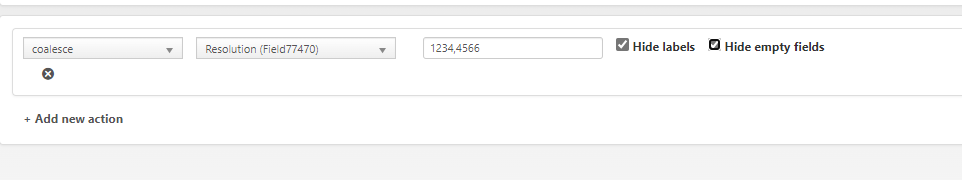
For Amazon Connect CTI users, we now offer the option to be able to automatically accept “missed calls”. This occurs when a user is not able to answer an incoming call within the Amazon Connect timeout period of 20 seconds. By default, Amazon Connect will display a message to the user that a call was missed, and no new calls will be delivered to this agent until they accept the message in the Amazon Connect panel.
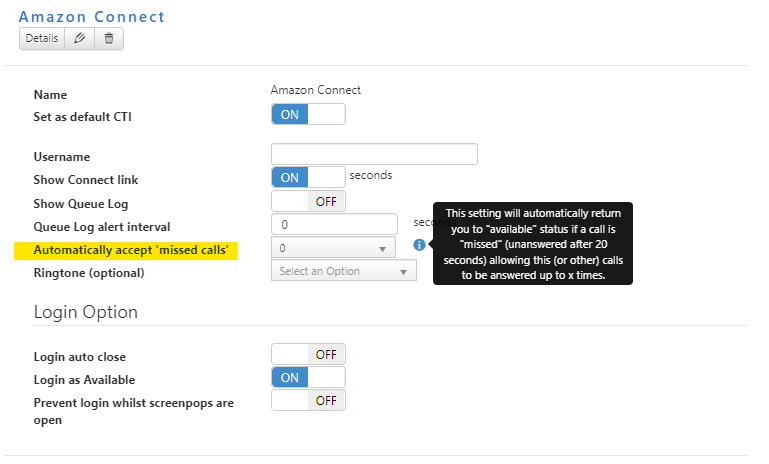
The new option allows ContactSuite to automatically clear the “missed call” message without needing to manually press the option on screen. This is configurable for up to 10 times. This option should be used cautiously of course, as it may result in a caller being repeatedly presented to the same agent – even if they are away from their desk.
A number of this month’s fixes related to email functionality, starting with restoring the feature where “inline” email images showed as “attachments” (which was removed for the May release when inline image behaviour was changed). A permission error that showed when composing a new email from inbox, if you weren’t a team leader or above, was resolved along with improving the error message when a bulk message is sent with invalid emails. It’s also now possible to create a manual screenpop for a contact using an “inbound email” campaign.
Finally we’ve also resolved an issue searching for “Street” in the contact search, and updated the default contact columns when a new account is created (which previously showed “Last Name” twice).